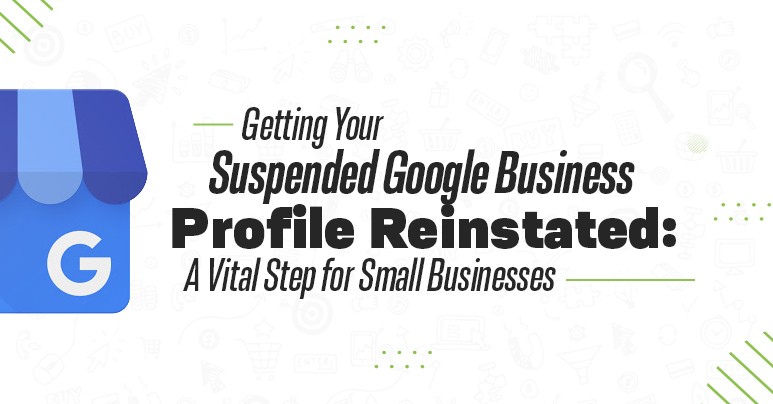Don't panic if your Google Business Profile (GBP) has been suspended; there are steps you can take to get it back online and running smoothly.
Importance of Google Business Profile for Small Businesses
For many small businesses, the Google Business Profile is a vital marketing tool. With its free features, local businesses heavily depend on their GBP to drive traffic, receive calls, and attract customers. While it's beneficial, solely relying on a GBP for marketing can be risky, as diversifying marketing strategies is typically recommended.
Impact of a Suspended Google Business Profile
When a business's GBP is suspended, it can severely impact its operations, bringing sales to a halt and, in extreme cases, leading to business closure. The stress and uncertainty caused by a suspended GBP can be overwhelming, especially when the reason for the suspension is unclear.
Understanding Google Business Profile Suspension
A GBP suspension occurs when your listing becomes invisible on Google and Google Maps, or when you lose control of the listing (rendering it unverified and unmanageable). The suspension becomes evident when you receive notifications in your GBP dashboard indicating the issue.
Steps to Reinstate a Suspended Google Business Profile
1. Review Suspension Notifications
Start by carefully reviewing the notifications in your GBP dashboard to understand the reason for the suspension. Google usually provides specific details about the violation that led to the suspension.
2. Address Policy Violations
If the suspension is due to a policy violation, take proactive measures to address the issue. This may involve updating business information to comply with Google's guidelines and policies.
3. Seek Support from Google
In some cases, reaching out to Google's support team can provide clarity on the suspension and guidance on the necessary steps to reinstate the profile. Utilize Google's support channels to seek assistance in rectifying the issue.
4. Rectify Information Inconsistencies
Ensure that the information provided in your GBP listing aligns with the actual business details. Inaccurate or inconsistent information can lead to a suspension, so it's essential to rectify any discrepancies.
5. Request a Reconsideration
After addressing the violations and rectifying any inconsistencies, submit a request for reconsideration to Google. Clearly outline the steps taken to resolve the issue and request the reinstatement of your GBP listing.
6. Monitor and Adapt
Once your GBP is reinstated, monitor it regularly to ensure continued compliance with Google's policies. Adapt your marketing strategy to include diversified channels and avoid relying solely on a GBP listing.
Conclusion
The suspension of a Google Business Profile can significantly impact a small business, and the process of reinstatement can be daunting. By understanding the importance of the GBP, recognizing the impact of a suspension, and following the steps outlined for reinstatement, small business owners can navigate this challenge effectively. Diversifying marketing strategies and remaining proactive in maintaining GBP compliance can further safeguard businesses from potential disruptions.